PDF thumbnails from VBA
I was asked to develop a form where user can see a pdf thumbnail of a pdf file. It was pretty far from what I have been developing so I decided to use "uncle" google to find a solution. There are some solutions but nothing what was expecting. You can use paid version of Adobe or free Adobe Acrobat ActiveX (Acropdf1) or some others free tools that can work along a pdf file. I tested only the free version of Acrobat ActiveX component and it was really nightmare. Then I found a C# project using the GhostScript tool for creating a pdf thumbnail. Unfortunatelly VBA cannot work with this project directly. Read more to find solution.
As I mentioned you can use the Acropdf1 activeX which is automatically installed with the Adobe Reader application.
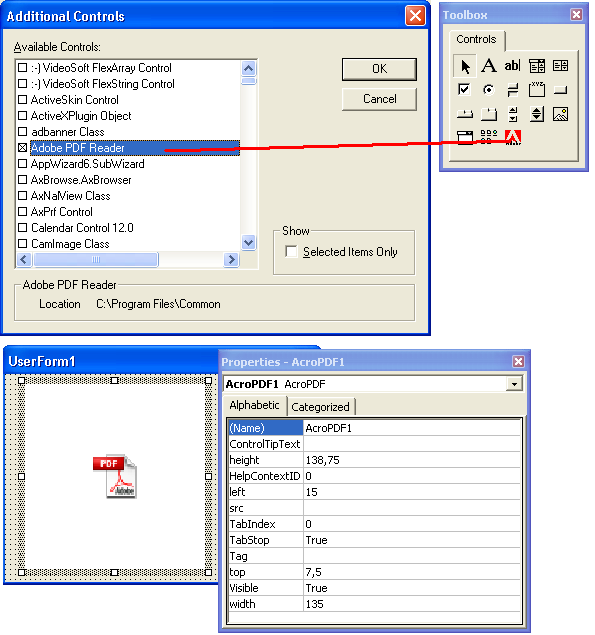
How to add the Acropdf1 activeX on a VBA form
At the first time the activeX seemed to be a good solution but then I found two "bugs". The first one is more important than the second one. The activeX takes focus and never give it back and if you press the "TAB" key, then the whole application will crash. It's very known bug but Adobe cannot fix it for some reason. And the second bug rather behavior - of the activeX control is uncomfortable - it always takes focus and never give it back and also you don't have option to find out if a pdf document is fully loaded or not. My client was complaining about that for many times so I decided to find another solution.
I found code from Matthew Ephraim. where he uses a free tool Ghostscrip and .NETFramework 3.5 and C#. Form Visual Studio you can use his tool without any problems just include it into your project. Unfortunately we cannot use his dll directly from VBA. That was the reason why I took his code and made a little adjustment to expose methods from his project to the COM object.
Now - after registration the dll to your system - you can reference the dll as usually and use it !!! And it works great.
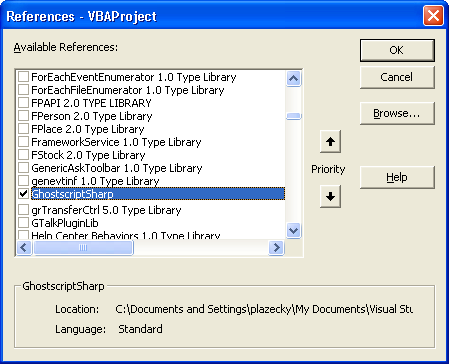
Who is interested how to create a C# dll that can work with VBA I attached the zip file with entire C# solution. Look at the Attachment section.
And who just want to use it as soon as possible, download the installer and install it. I also prepare a sample and you can find everything in the Attachment section.
The installer just check if your system contains the .NETFramework 4 and if not, it will suggest to download it and then register the dlls into your system.
Your code can look like this one
and then you can take the output file as an ordinary image file and load it - for example - to an image control.
Option Explicit
'********************************************************************************
'TestPDFThumbnailGeneration
'
' Purpose: It uses reference to GhostscriptWrapper library.
' From a pdf file creates a jpg file that represents a thumbnail of the pdf.
' You can set page number and DPI quality.
'
' Inputs: -none-
'
' Outputs: -none-
'
' Created: 02/10/2011 Premysl Lazecky
'
' Modified: .
'
'********************************************************************************
Sub TestPDFThumbnailGeneration()
Dim PDF As GhostscriptWrapper
Dim strPath As String
Dim strInputFile As String
strInputFile = "Test.pdf"
strPath = ActiveWorkbook.Path
If Right$(strPath, 1) <> Application.PathSeparator Then
strPath = strPath & Application.PathSeparator
End If
Set PDF = New GhostscriptWrapper
PDF.GeneratePDFThumb inputPath:=strPath & strInputFile, _
outputPath:=strPath & "Output.jpg", _
Page:=1, _
Width:=72, Height:=72
Set PDF = Nothing
End Sub
As the result of this code you will get a jpg file called Output.jpg with thumbnail of defined page in the pdf file - in this case page 1 - with defined resolution.
Attachments
Installer and sample files
C# project
Komentáře
Přehled komentářů
https://casino-spinsamurai.com/
ТОП 10 МФО с моментальной регистрацией онлайн
(ZairemaReelp, 5. 10. 2025 15:38)
Нужны средства прямо сейчас? Не переживайте — деньги доступны за пару кликов. На https://mikro-zaim-online.ru/ размещены лучшие онлайн-сервисы, которые действительно одобряют 9 из 10 клиентов. Подборка основана на реальных отзывах: в считанные минуты деньги уже на карте.
Ни паспорта, ни походов в офис не нужно — шутка, нужен только паспорт и пару кликов на сайте — и займ у вас в кармане. Здесь легко оформить займ без процентов, через Госуслуги или круглосуточно. Всё понятно и без подвоха: выберите подходящую компанию — и получите деньги туда, где они нужны прямо сейчас.
Ultimate Automated Trading Software
(aitredo, 28. 9. 2025 5:33)
Chance to start earning with superior success automated trading software based on neural networks, with fenomenal win-rate
https://aitredo.com
TG: @aitredo
WhatsApp: +972557245593
Email: sales@aitredo.com
Дубликаты ключей
(WalterSor, 27. 9. 2025 23:27)Компания специализируется на изготовлении ключей в Минске https://semeistvo.by/2021/02/20/kak-izgotavlivayutsya-klyuchi-professionalnymi-masterami.html
Дубликаты ключей
(WalterSor, 27. 9. 2025 17:35)Компания специализируется на изготовлении ключей в Минске https://aw.by/news_12849/
I am happy
(WalterSor, 27. 9. 2025 9:59)I dream to visit the different nations to obtain acquainted with fascinating people https://brushsharp.com/profile.php?name=Your_Account&user=samira-gilreath-473117&action=view&op=userinfo
WinGate.Me - Socks5 Proxy
(ProxyServer_dd, 27. 9. 2025 8:48)proxy services for developers
Быстрый и надёжный ремонт авто в автосервисе «5 Бокс»
(DenisPhync, 27. 9. 2025 5:33)Автосервис «5 Бокс» — быстрый и надежный ремонт авто https://auto-5-box.ru . Ходовая, двигатель, автоэлектрика, шиномонтаж, техническое обслуживание. Компьютерная диагностика и подбор запчастей. Опытные мастера и качественные материалы. Гарантия на все работы. Мы заботимся о вашем автомобиле, как о своём!
Immigration
(Douglasbuple, 26. 9. 2025 2:27)https://telegra.ph/UAE-Setup--Immigration-09-24
Ветошь с доставкой — цена от 45 руб/кг
(MetHoita, 24. 9. 2025 19:52)Предлагаем ветошь обтирочную https://vetosh-optom.ru для протирки и уборки. Цена от 45 руб/кг. В ассортименте трикотаж, махра, хлопок, белая и цветная ветошь. Продаём от 10 кг, работаем с оптовыми и розничными клиентами. Доставка по Санкт-Петербургу и Ленобласти, возможна отправка в другие регионы.
Энциклопедия всего мира
(WilliamFen, 23. 9. 2025 20:17)https://alt1.toolbarqueries.google.lv/url?q=https://www.donnews.ru/luchshie-oteli-sukko
Ветошь для уборки — доставка по СПб
(MetHoita, 23. 9. 2025 4:15)Продаём обтирочную ветошь https://vetosh-optom.ru по цене от 45 руб/кг. В наличии хлопчатобумажная, трикотажная, белая и цветная. Отличная впитываемость и долговечность, удобно для уборки, протирки оборудования и инструмента. Минимальный заказ — 10 кг. Доставка по Санкт-Петербургу и Ленобласти, возможна отправка в регионы транспортными компаниями.
Format-ms - стенд ролл ап 85x200см купить
(Formalkaviach, 21. 9. 2025 21:47)Рекламные баннеры остаются одним из самых заметных инструментов позиционирования. Среди них важным решением считается ролл стенды купить ведь такой роллап сочетает мобильность и выразительность. Он формирует образ на деловой встрече в шоуруме или на презентации товаров. Роллап создан для перемещения разворачивается моментально и моментально заметен на имидж компании. Компания Format-MS уже длительное время занимается производством и выпуском роллапов. В студии используют качественные полотна современные печатные технологии и гарантируют точную цветопередачу. Клиенты доверяют нам быстрое изготовление заказов аккуратный монтаж и индивидуальный подход. Адрес офиса: Москва Нагорный проезд дом 7 стр 1 офис 2320. Для консультации всегда доступен телефон 7 499 390-19-85. На сайте format-ms.ru можно изучить выполненные работы и оставить обращение. Если вам требуется ролл ап 2500х2000 специалисты порекомендуют конструкции с адаптацией к осадкам и конденсату. Прочные материалы надёжные механизмы и дополнительная защита от выцветания делают такие изделия практичными даже при мобильных мероприятиях. Это решение станет долговечным инструментом рекламы который стабильно приносит результат и остается ярким.
welcome bonus
(CarlosBus, 21. 9. 2025 19:49)One way to receive a gift from a popular bookmaker is to activate a bonus https://www.jonahlight.com/blog/2010/6/photo-shoot-for-cedars-sinai
Промокод 1xBet при Регистрации 2025
(MichaelCrype, 21. 9. 2025 13:07)Игровая платформа 1хБет начисляет всем бонус 100 за первый депозит до 32 500 RUB или эквивалент в другой валюте по актуальному курсу. Кроме того доступен стартовый бонус в казино 1хБет размером до €1950 и 150 бесплатных спинов для использования в слотах и автоматах. https://xn----7sbnevgl1arfdc9i2b.xn--p1ai/wp-content/pgs/promokod_288.html Только с его помощью вы сможете получить бонус фрибет в размере 32500 рублей. Фрибет 1хБет 2025 предоставляет уникальную возможность игрокам получить бесплатную ставку и использовать ее без каких-либо вложений со своего счета.
УФ-печать баннеров баннер-москва.рф
(Печать на виниловой пленке баннер-москва.рф , 21. 9. 2025 8:56)Классическим форматом наружной рекламы остается баннер 3 6. Его видно издалека а площадь позволяет разместить яркое изображение и крупный текст. Такой размер идеально подходит для магистралей и городских улиц. Мы используем прочные материалы надежное крепление и стойкую печать. Это решение работает круглосуточно привлекая внимание тысяч потенциальных клиентов каждый день.
Поставки редкоземельных металлов и изделий из них.
(Sheilafloky, 21. 9. 2025 0:22)РедМетСплав предлагает внушительный каталог высококачественных изделий из ценных материалов. Не важно какие объемы вам необходимы - от мелких партий до масштабных поставок мы гарантируем оперативное исполнение вашего заказа. Каждая единица товара подтверждена требуемыми документами подтверждающими их происхождение. Превосходное обслуживание - наша визитная карточка – мы на связи чтобы улаживать ваши вопросы по мере того как предоставлять решения под требования вашего бизнеса. Доверьте вашу потребность в редких металлах профессионалам РедМетСплав и убедитесь в множестве наших преимуществ поставляемая продукция: Лента магниевая MC8 - JIS H 5203 Круг магниевый MC8 - JIS H 5203 представляет собой высококачественный продукт идеальный для различных промышленных применений. Этот магниевый круг обеспечивает отличные механические свойства и стойкость к коррозии. Благодаря своей легкости и прочности он широко используется в автомобилестроении и авиации. Убедитесь что ваши проекты будут выполнены с использованием надежных материалов. Не упустите возможность купить Круг магниевый MC8 - JIS H 5203 по выгодной цене и обеспечьте своему бизнесу только лучшее качество.
Pin up
(DonaldLep, 20. 9. 2025 23:07)Opens the door to a world of gambling entertainment https://elt-tsu.ru/
1 | 2 | 3 | 4 | 5 | 6 | 7 | 8 | 9 | 10 | 11 | 12 | 13 | 14 | 15 | 16 | 17 | 18 | 19 | 20 | 21 | 22 | 23 | 24 | 25 | 26 | 27 | 28 | 29 | 30 | 31 | 32 | 33 | 34 | 35 | 36 | 37 | 38 | 39 | 40 | 41 | 42 | 43 | 44 | 45 | 46 | 47 | 48 | 49 | 50 | 51 | 52 | 53 | 54 | 55 | 56 | 57 | 58 | 59 | 60 | 61 | 62 | 63
Test
(1-gocasino.com, 11. 10. 2025 8:20)